 Have you ever found yourself on Facebook and thought– where did the time go? Suddenly 15 minutes became 45 which turned into an 1.5 hours! How did time fly by? Did I even accomplish my goals? What got me so distracted? There are a few possible answers, but my experience points to primarily one thing– the “news feed.”
Have you ever found yourself on Facebook and thought– where did the time go? Suddenly 15 minutes became 45 which turned into an 1.5 hours! How did time fly by? Did I even accomplish my goals? What got me so distracted? There are a few possible answers, but my experience points to primarily one thing– the “news feed.”
Having many friends on Facebook has its benefits. You can stay in “the know ” by being aware of your relatives, colleagues, and even distant acquaintance’s life events. Yet, the downside to being so popular is found in the following equation: You + many friends on Facebook = more updates = more distraction = potentially more wasted time!
This is why I’m glad I discovered Facebook lists! Now, instead of seeing updates from hundreds of my friends, I can categorize them in separate “lists” and monitor the updates of ONLY THOSE I want to see. For example, if your a Realtor and you want to keep close tabs on your prospects or past clients, you could create a list called “prospective/past clients.” Then once you sign onto Facebook, access that list to control what you see.
Now you can be more strategic about your time on Facebook and stick to a particular timeframe. So now on to fun part! How do I create my own list? I’m glad you asked! Lets got through the process step-by-step.
HOW TO CREATE FACEBOOK LISTS
1- When you log into Facebook, click the “Home” icon on the upper right hand corner of the page.
2- Towards the bottom of the left hand corner, go to the fourth group labeled “FRIENDS” and hover your mouse over it. The word “more” will appear. Select that.
3- You will be redirected to a new page called “Friends.” Once there you will notice a button on your upper right hand corner called “create list.” Click “create list.”
4- Once you click “create list” a pop up box appears giving you 2 spaces to fill in: The first one is “List Name” where name the group. The second space is “Members” which gives you the option to add the friends you want.
In order to add people, simply begin typing name of the friends you want added in this particular group, and select them once their profile appears.
5- Once you are done adding all the people you want, select “create” and viola! Now, anytime you want– you can select a list you made, and see the updates of the people ONLY on that list. Pretty cool right?
Well, thanks for taking the time to hang with me today! By the way, if this post helped you in anyway, good ahead and like it, or share it with your friends.
Talk to you soon!
Charde’
- Proof a Fish is Smarter Than Your Audience - January 29, 2015
- How to Write Successful Real Estate Headlines for Increased Sales - September 30, 2014
- 16 Blogging Mistakes Realtors Can Avoid to Improve SEO - August 21, 2014
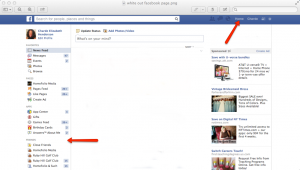
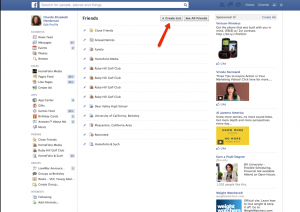
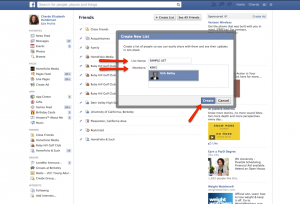
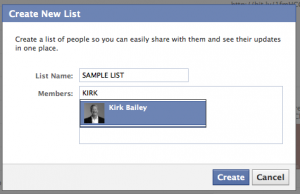




Leave a Reply